updating your screenpack to the tag system
3 posters
Page 1 of 1
 updating your screenpack to the tag system
updating your screenpack to the tag system
Well, let's go for another tutorial. This time I will teach you how to upgrade your screenpack to the TAG system. The only disadvantage is that in the upgrade, the bar of life and power, among other effects of your screenpack will be lost. However, the Logo, Intro, system, ending, gameover, and credits were left intact. First you must download the update package from Shiyo Kakuge.
http://www.mediafire.com/file/k29wg4v3dowolkm/update_20170725.zip (Updatte 29.07.2017)
After downloading, unzip the file, and then unzip the mugen_a4b_20170725p6 file. enter the folders until you reach this path.

Cut out this text file named date and paste it into the date folder of your mugen. Then go back to the previous folder and enter the add004 folder.

Cut and paste the common1.cns file into the date folder of your mugen.
If all goes well in the date folder of your screenpack are the two files selected.

Now, go back to the folder you unzipped and then cut out the entire add004 folder selected below and paste it into the date folder of your screenpack.

If everything goes well, the result will look like this.
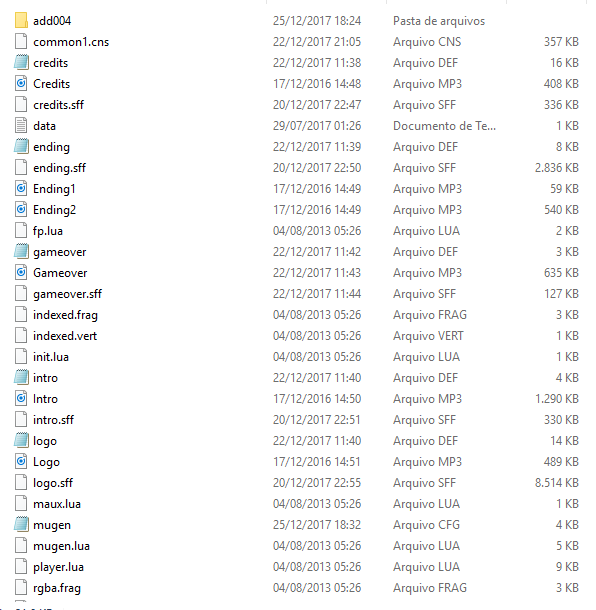
In the system.def of your screenpack and change the lines of fight.snd and fight.def to those that are in the file section in the image below. Warning, fight_480p.def should only be used if your mugen setting is 640X480. If the configuration is different, use the most appropriate fight.def file. (If your screenpack uses system.snd, leave it as it is.)

If your mugen has music on the campaign screens and the chars selection screen, you'll probably want to preserve it. Cut out the fight.snd file and route it into the res folder, located inside the add004 folder. Paste your file here. If all happens right, your fight sound file will be much larger than 25KB. There will be a loss of Time Over audio, but it does not compare to the amount of things you have been able to preserve.
Enjoy this moment and make one last change. Open the fight_air text file and go to the last line of the file. Delete all the commands indicated in the image below. If you do not do this, a Need updated image will appear above the life bar during the round. You will have difficulty visualizing the score system.

Okay, your mugen has been updated to Tag mode. If you want to delete the useless files, go back to the date folder of your screenpack and delete common.snd and any to the fight file, as they are useless in that location now.
I hope your friend Orion has helped. If you do not understand much of mugen, it would be better to download the ready screenpack located in this section:
https://saintseiyamugen2d.foroactivo.mx/t459-screenpack-with-tag-system-by-tim-markworth-and-shiyo-kakuge
greetings
;----------------------
Bem, vamos para mais um tutorial. Dessa vez vou ensinar a atualizar seu screenpack para o sistema TAG. A única desvantagem é que na atualização, a barra de vida e poder, entre outros efeitos do seu screenpack irão se perder. No entanto, o Logo, Intro, system, ending, gameover e créditos ficaram intactos. Primeiramente você deve baixar o pacote de atualização do Shiyo Kakuge.
http://www.mediafire.com/file/k29wg4v3dowolkm/update_20170725.zip (Updatte 29.07.2017)
Após fazer o download, descompacte o arquivo e em seguida, descompacte o arquivo mugen_a4b_20170725p6. entre nas pastas até chegar nesse caminho.

Recorte este arquivo de texto chamado data e cole na pasta data de seu mugen. Em seguida volte a pasta anterior e entre na pasta add004.

Recorte e cole o arquivo common1.cns na pasta data de seu mugen.
Se tudo der certo na pasta data de seu screenpack estão os dois arquivos selecionados.

Agora, volte a pasta que você descompactou e em seguida recorte toda a pasta add004 selecionada abaixo e cole na pasta data de seu screenpack.

Se tudo ocorrer bem o resultado ficará assim.
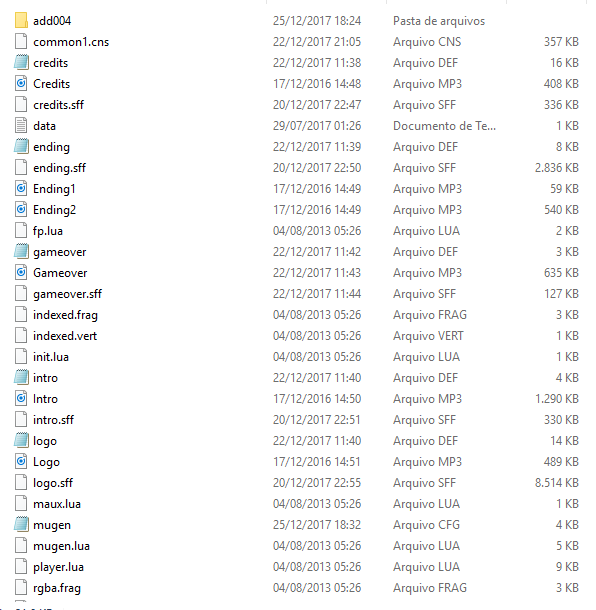
No system.def de seu screenpack e mude as linhas do fight.snd e fight.def para as que estão na seção file na imagem abaixo. Atenção, o fight_480p.def só deve ser utilizado se a configuração de seu mugen for 640X480. Caso a configuração seja outra, utilize o arquivo fight.def mais adequado. (Se seu screenpack usa o system.snd, deixe como está.)

Se seu mugen possui musica nas telas de campanha e na tela de seleção de chars, você provavelmente vai querer preservar isso. Recorte o arquivo fight.snd e encaminhe ele para dentro da pasta res, localizada dentro da pasta add004. Cole seu arquivo aqui. Se tudo ocorrer certo, seu arquivo de som fight estará muito maior que 25KB. Haverá a perda do áudio do Time Over, porém não se compara com a quantidade de coisas que você conseguiu preservar.
Aproveite esse momento e faça uma ultima alteração. Abra o arquivo de texto fight_air e vá para a ultima linha do arquivo. Apague todos os comandos indicados na imagem abaixo. Caso você não faça, isso uma imagem de Need updated aparecerá acima da barra de vida durante o round. Você terá dificuldades em visualizar o sistema de scores.

Pronto, seu mugen foi atualizado para o modo Tag. Se você quiser excluir os arquivos inúteis, volte para a pasta data de seu screenpack e elimine common.snd e qualquer ao arquivo fight, pois eles são inúteis nesse local agora.
Espero que o amigo Orion tenha ajudado. Se você não entende muito de mugen, seria melhor baixar o screenpack pronto localizado nessa seção:
https://saintseiyamugen2d.foroactivo.mx/t459-screenpack-with-tag-system-by-tim-markworth-and-shiyo-kakuge
Saudações
http://www.mediafire.com/file/k29wg4v3dowolkm/update_20170725.zip (Updatte 29.07.2017)
After downloading, unzip the file, and then unzip the mugen_a4b_20170725p6 file. enter the folders until you reach this path.

Cut out this text file named date and paste it into the date folder of your mugen. Then go back to the previous folder and enter the add004 folder.

Cut and paste the common1.cns file into the date folder of your mugen.
If all goes well in the date folder of your screenpack are the two files selected.

Now, go back to the folder you unzipped and then cut out the entire add004 folder selected below and paste it into the date folder of your screenpack.

If everything goes well, the result will look like this.
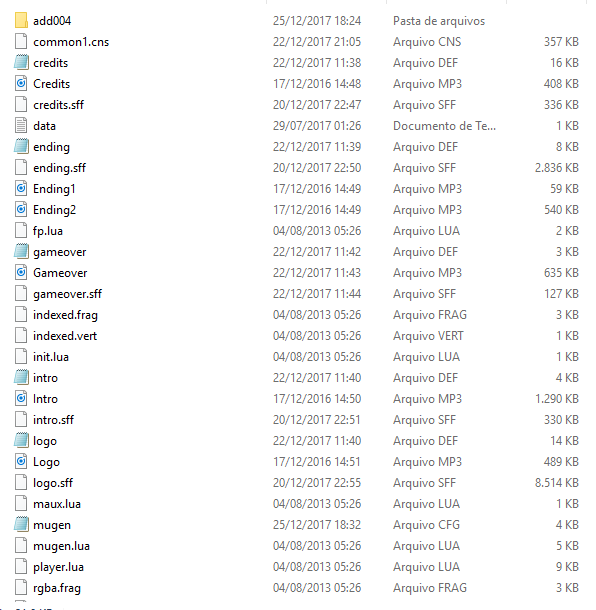
In the system.def of your screenpack and change the lines of fight.snd and fight.def to those that are in the file section in the image below. Warning, fight_480p.def should only be used if your mugen setting is 640X480. If the configuration is different, use the most appropriate fight.def file. (If your screenpack uses system.snd, leave it as it is.)

If your mugen has music on the campaign screens and the chars selection screen, you'll probably want to preserve it. Cut out the fight.snd file and route it into the res folder, located inside the add004 folder. Paste your file here. If all happens right, your fight sound file will be much larger than 25KB. There will be a loss of Time Over audio, but it does not compare to the amount of things you have been able to preserve.
Enjoy this moment and make one last change. Open the fight_air text file and go to the last line of the file. Delete all the commands indicated in the image below. If you do not do this, a Need updated image will appear above the life bar during the round. You will have difficulty visualizing the score system.

Okay, your mugen has been updated to Tag mode. If you want to delete the useless files, go back to the date folder of your screenpack and delete common.snd and any to the fight file, as they are useless in that location now.
I hope your friend Orion has helped. If you do not understand much of mugen, it would be better to download the ready screenpack located in this section:
https://saintseiyamugen2d.foroactivo.mx/t459-screenpack-with-tag-system-by-tim-markworth-and-shiyo-kakuge
greetings
;----------------------
Bem, vamos para mais um tutorial. Dessa vez vou ensinar a atualizar seu screenpack para o sistema TAG. A única desvantagem é que na atualização, a barra de vida e poder, entre outros efeitos do seu screenpack irão se perder. No entanto, o Logo, Intro, system, ending, gameover e créditos ficaram intactos. Primeiramente você deve baixar o pacote de atualização do Shiyo Kakuge.
http://www.mediafire.com/file/k29wg4v3dowolkm/update_20170725.zip (Updatte 29.07.2017)
Após fazer o download, descompacte o arquivo e em seguida, descompacte o arquivo mugen_a4b_20170725p6. entre nas pastas até chegar nesse caminho.

Recorte este arquivo de texto chamado data e cole na pasta data de seu mugen. Em seguida volte a pasta anterior e entre na pasta add004.

Recorte e cole o arquivo common1.cns na pasta data de seu mugen.
Se tudo der certo na pasta data de seu screenpack estão os dois arquivos selecionados.

Agora, volte a pasta que você descompactou e em seguida recorte toda a pasta add004 selecionada abaixo e cole na pasta data de seu screenpack.

Se tudo ocorrer bem o resultado ficará assim.
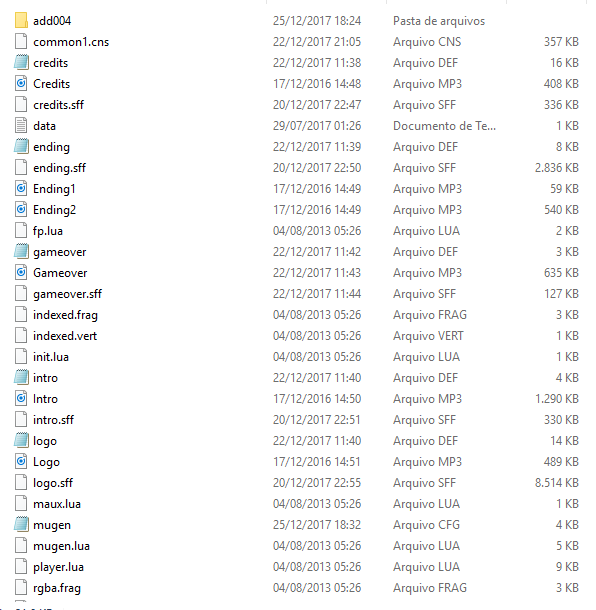
No system.def de seu screenpack e mude as linhas do fight.snd e fight.def para as que estão na seção file na imagem abaixo. Atenção, o fight_480p.def só deve ser utilizado se a configuração de seu mugen for 640X480. Caso a configuração seja outra, utilize o arquivo fight.def mais adequado. (Se seu screenpack usa o system.snd, deixe como está.)

Se seu mugen possui musica nas telas de campanha e na tela de seleção de chars, você provavelmente vai querer preservar isso. Recorte o arquivo fight.snd e encaminhe ele para dentro da pasta res, localizada dentro da pasta add004. Cole seu arquivo aqui. Se tudo ocorrer certo, seu arquivo de som fight estará muito maior que 25KB. Haverá a perda do áudio do Time Over, porém não se compara com a quantidade de coisas que você conseguiu preservar.
Aproveite esse momento e faça uma ultima alteração. Abra o arquivo de texto fight_air e vá para a ultima linha do arquivo. Apague todos os comandos indicados na imagem abaixo. Caso você não faça, isso uma imagem de Need updated aparecerá acima da barra de vida durante o round. Você terá dificuldades em visualizar o sistema de scores.

Pronto, seu mugen foi atualizado para o modo Tag. Se você quiser excluir os arquivos inúteis, volte para a pasta data de seu screenpack e elimine common.snd e qualquer ao arquivo fight, pois eles são inúteis nesse local agora.
Espero que o amigo Orion tenha ajudado. Se você não entende muito de mugen, seria melhor baixar o screenpack pronto localizado nessa seção:
https://saintseiyamugen2d.foroactivo.mx/t459-screenpack-with-tag-system-by-tim-markworth-and-shiyo-kakuge
Saudações
Last edited by Orion on Mon Dec 25, 2017 4:10 pm; edited 2 times in total
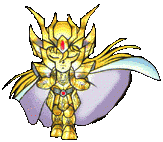
Orion- 5 ESTRELLAS

- Country :

Zodiaco :
Mensajes/ Messages : 1517
Fecha de inscripción/Registration date : 2015-01-29
 Re: updating your screenpack to the tag system
Re: updating your screenpack to the tag system
ya hice todos los pasos pero me aparece esto al iniciar el juego
Error detected.
Error loading TitleBG
Error loading system data: data/add004/system.def
Clipboard tail:
Reinitializing input engine...OK
Options loaded OK
Loading system...
Load system file system.def...OK
Load system spr...OK
Load system snd...OK
Load system fonts...OK
Load system anim...OK
Load [Title Info]...OK
Load [Option Info]...OK
Load [Select Info]...OK
Load [VS Screen]...OK
Load [Victory Screen]...OK
Load [Demo Mode]...OK
Load [Continue Screen]...OK
Load [Game Over Screen]...OK
Load [Win Screen]...OK
Load [Survival Results Screen]...OK
Load [Default Ending]...OK
Load [End Credits]...OK
Load TitleBG...
Error detected.
Error loading TitleBG
Error loading system data: data/add004/system.def
Clipboard tail:
Reinitializing input engine...OK
Options loaded OK
Loading system...
Load system file system.def...OK
Load system spr...OK
Load system snd...OK
Load system fonts...OK
Load system anim...OK
Load [Title Info]...OK
Load [Option Info]...OK
Load [Select Info]...OK
Load [VS Screen]...OK
Load [Victory Screen]...OK
Load [Demo Mode]...OK
Load [Continue Screen]...OK
Load [Game Over Screen]...OK
Load [Win Screen]...OK
Load [Survival Results Screen]...OK
Load [Default Ending]...OK
Load [End Credits]...OK
Load TitleBG...

jaki- RANGO

- Country :

Zodiaco :
Mensajes/ Messages : 246
Fecha de inscripción/Registration date : 2015-02-16
 Re: updating your screenpack to the tag system
Re: updating your screenpack to the tag system
jaki wrote:ya hice todos los pasos pero me aparece esto al iniciar el juego
Error detected.
Error loading TitleBG
Error loading system data: data/add004/system.def
Clipboard tail:
Reinitializing input engine...OK
Options loaded OK
Loading system...
Load system file system.def...OK
Load system spr...OK
Load system snd...OK
Load system fonts...OK
Load system anim...OK
Load [Title Info]...OK
Load [Option Info]...OK
Load [Select Info]...OK
Load [VS Screen]...OK
Load [Victory Screen]...OK
Load [Demo Mode]...OK
Load [Continue Screen]...OK
Load [Game Over Screen]...OK
Load [Win Screen]...OK
Load [Survival Results Screen]...OK
Load [Default Ending]...OK
Load [End Credits]...OK
Load TitleBG...
I suggest you rename the fight_480p file, seize the moment and copy its name.

Then paste in the fight line of the system folder. Sometimes the underline dash may leave some space.
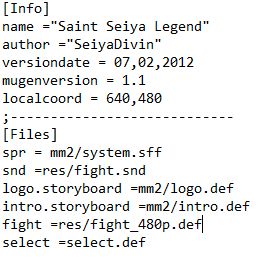
Also modify the Gameover command lines (I forgot to mention this.) They are not as apparent as the other lines.

Do this with the d endding and credits commands.
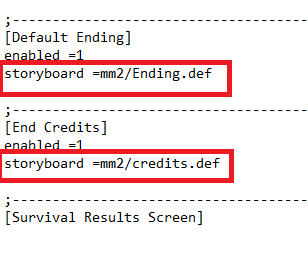
I think now everything will work out fine. If you could, let me know. If you still have problems, please send me a copy of the screenpack that I update for you. It will not take ten minutes.
Greetings.
;----------------------------------------
Sugiro você renomear o arquivo fight_480p, aproveitar o momento e copiar seu nome.

Em seguida cole na linha fight da pasta system. As vezes o traço do underline pode deixar algum espaço.
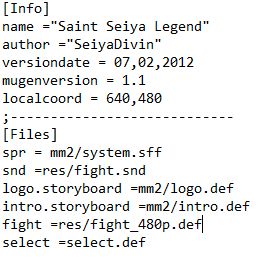
Também modifique as linhas de comando do Gameover (me esqueci de mencionar isso.) Elas não ficam tão aparentes como as outras linhas.

Faça isso com os comandos d endding e credits.
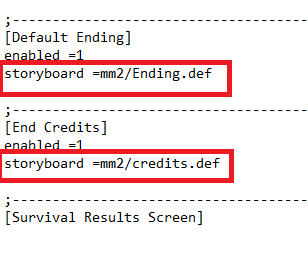
Acredito que agora tudo irá funcionar tudo bem. se conseguiu avise. Caso ainda tenha problemas, envie uma cópia do screenpack que eu atualizo para você. Não demora nem dez minutos.
Saudações.
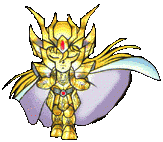
Orion- 5 ESTRELLAS

- Country :

Zodiaco :
Mensajes/ Messages : 1517
Fecha de inscripción/Registration date : 2015-01-29
 Re: updating your screenpack to the tag system
Re: updating your screenpack to the tag system
UNA DUDA.
EN EL SISTEMA TAG(en el type r).el que salga mas o menos el personaje secundario,se sustituya y use de ayuda este;depende del programa o del chars que haga esos cambios?.lo digo porque hay algunos que luchando contra ellos apenas sacan el compañero,y otros no paran.
como se aria para que un chars sacara mas veces el compañero?(el enemigo digo)
2 duda:alguna solución para no tener que estar pulsando control (3),para que el compañero no sea por i.a?
3 duda:se sabe algo si el programa que convierte directamente a tag el screemapck y chars tendrá la opción para 3v3 o 4v4?
A DOUBT.
IN THE TAG SYSTEM (in the type r). If the secondary character comes out more or less, replace and use this help, it depends on the program or the chars that make those changes? I say it because there are some who fight against them they just take the partner, and others do not stop.
how would aria for a chars to get more times the partner? (the enemy said)
EN EL SISTEMA TAG(en el type r).el que salga mas o menos el personaje secundario,se sustituya y use de ayuda este;depende del programa o del chars que haga esos cambios?.lo digo porque hay algunos que luchando contra ellos apenas sacan el compañero,y otros no paran.
como se aria para que un chars sacara mas veces el compañero?(el enemigo digo)
2 duda:alguna solución para no tener que estar pulsando control (3),para que el compañero no sea por i.a?
3 duda:se sabe algo si el programa que convierte directamente a tag el screemapck y chars tendrá la opción para 3v3 o 4v4?
A DOUBT.
IN THE TAG SYSTEM (in the type r). If the secondary character comes out more or less, replace and use this help, it depends on the program or the chars that make those changes? I say it because there are some who fight against them they just take the partner, and others do not stop.
how would aria for a chars to get more times the partner? (the enemy said)

oscartsg1- 5 ESTRELLAS

- Country :

Mensajes/ Messages : 971
Fecha de inscripción/Registration date : 2015-05-30
Localización : españa
 Re: updating your screenpack to the tag system
Re: updating your screenpack to the tag system
oscartsg1 wrote:UNA DUDA.
EN EL SISTEMA TAG(en el type r).el que salga mas o menos el personaje secundario,se sustituya y use de ayuda este;depende del programa o del chars que haga esos cambios?.lo digo porque hay algunos que luchando contra ellos apenas sacan el compañero,y otros no paran.
como se aria para que un chars sacara mas veces el compañero?(el enemigo digo)
2 duda:alguna solución para no tener que estar pulsando control (3),para que el compañero no sea por i.a?
3 duda:se sabe algo si el programa que convierte directamente a tag el screemapck y chars tendrá la opción para 3v3 o 4v4?
A DOUBT.
IN THE TAG SYSTEM (in the type r). If the secondary character comes out more or less, replace and use this help, it depends on the program or the chars that make those changes? I say it because there are some who fight against them they just take the partner, and others do not stop.
how would aria for a chars to get more times the partner? (the enemy said)
No, I do not know. But I have the tutorial I used to use Shiyo Kakuge source codes. Since 2015 he has worked with the stability of this system. it would be better to use this. Converting your screenpack to the Tag system will not prevent chars and stages from having problems. they need to be revision one by one. As I said, it takes a few months for everything to be 100%. In the case of char, I have already left a tutorial.
Answers:
1) Check the chars stadef 1000. I've already done a tutorial on that.
2) If you do not press ctrl + f3, or any other special combination, you and the CPU will have 100% control of the character.
3) For the Shiyo Kakuge system does not exist, the attunement must be manual.
Greetings.
;------------------------------
Não, eu não conheço. Porém tem o tutorial que fiz para utilizar os códigos fontes do Shiyo Kakuge. Desde de 2015 ele trabalha com a estabilidade deste sistema. seria melhor utilizar esse. Converter seu screenpack para o Tag system, não vai impedir de os chars e stages terem problemas. eles precisam ser reisados um a um. Como disse, Demora alguns meses para tudo estar 100%. No caso dos char, já deixei um tutorial.
Respostas:
1) Revise o stadef 1000 dos chars. Já fiz um tutorial sobre isso.
2) Se não apertar o ctrl+f3, ou qualquer outra combinação especial, você e a CPU terá o controle 100% do personagem.
3) Para o sistema do Shiyo Kakuge não existe, a atualização deve ser manual.
Improved and shortened update technique. Please test on your screenpack to see if it is functional this time.
;-----------------------------------
Técnica de atualização encurtada e aprimorada. Por favor, testem em seus screenpack para ver se ela é funcional dessa vez.
Saudações.
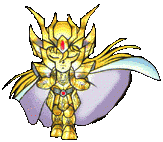
Orion- 5 ESTRELLAS

- Country :

Zodiaco :
Mensajes/ Messages : 1517
Fecha de inscripción/Registration date : 2015-01-29
 Similar topics
Similar topics» ayuda tag system
» What Screenpack choose?/Qual screenpack devo escolher?
» Ayuda TAG system
» NEW SYSTEM PALETTES
» 3 screenpacks of Saint Seiya in tag system
» What Screenpack choose?/Qual screenpack devo escolher?
» Ayuda TAG system
» NEW SYSTEM PALETTES
» 3 screenpacks of Saint Seiya in tag system
Page 1 of 1
Permissions in this forum:
You cannot reply to topics in this forum
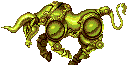 Home
Home Portal
Portal Gallery
Gallery Publications
Publications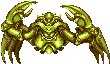 Search
Search Register
Register Log in
Log in

