Problema paleta y color
3 posters
Page 1 of 1
 Problema paleta y color
Problema paleta y color
Estoy trabajando en un edit de capitana marvel para hacer a la linterna verde jessica cruz, he agregado un ataque de otro char, un droide de grievous, pero quería que fuese un constructo que dependiendo de cada paleta del char cambiase el color, en este momento está usando la paleta uno del char de este, pero siempre queda en verde; creo que el droide cuenta como proyectil pero no estoy seguro, aquí les dejo ambos char para que puedan revisar de lo que hablo (el sprite del droide está al final del sff ambos chars si están usando fighter factory)
estos son los char:
El char que estoy haciendo: https://www.mediafire.com/file/zv3r5hgswojh0pu/JessicaCruz.rar/file
De dónde saque el droide: https://www.mediafire.com/file/ablhx21ynhwcd7q/General_Grievous.rar/file
edit: ahora que volví a abrir el char se creo la paleta 444 (el nombre del grupo del sprite) usando exactamente la misma paleta 1 del char pero con el nombre 444,intenté borrar la paleta y reemplazarla por loa que debería tener, pero al volver a abrirlo, se vuelve a crear, estoy usando el fighter factory más reciente
I´m working on a edit of captain marvel to make her the green lantern jessica cruz, i added an attack of another char, one of the grievous droids, but i wanted that this droid to be a construct, that depending of the char´s palette the color of the droid changed, in this moment is using the first palette of the char, but it stays in green even when the palette haves another color; i think that the droid counts as a projectile but i´m not shure, i give you both chars to show what i´m talking about (the droid´s sprite is at the and of the sff on both chars if you are using fighter factory)
these are the chars:
the one that i am making: https://www.mediafire.com/file/zv3r5hgswojh0pu/JessicaCruz.rar/file
the char where i got the droid attack: https://www.mediafire.com/file/ablhx21ynhwcd7q/General_Grievous.rar/file
estos son los char:
El char que estoy haciendo: https://www.mediafire.com/file/zv3r5hgswojh0pu/JessicaCruz.rar/file
De dónde saque el droide: https://www.mediafire.com/file/ablhx21ynhwcd7q/General_Grievous.rar/file
edit: ahora que volví a abrir el char se creo la paleta 444 (el nombre del grupo del sprite) usando exactamente la misma paleta 1 del char pero con el nombre 444,intenté borrar la paleta y reemplazarla por loa que debería tener, pero al volver a abrirlo, se vuelve a crear, estoy usando el fighter factory más reciente
I´m working on a edit of captain marvel to make her the green lantern jessica cruz, i added an attack of another char, one of the grievous droids, but i wanted that this droid to be a construct, that depending of the char´s palette the color of the droid changed, in this moment is using the first palette of the char, but it stays in green even when the palette haves another color; i think that the droid counts as a projectile but i´m not shure, i give you both chars to show what i´m talking about (the droid´s sprite is at the and of the sff on both chars if you are using fighter factory)
these are the chars:
the one that i am making: https://www.mediafire.com/file/zv3r5hgswojh0pu/JessicaCruz.rar/file
the char where i got the droid attack: https://www.mediafire.com/file/ablhx21ynhwcd7q/General_Grievous.rar/file

shavo1- RANGO

- Country :

Zodiaco :
Mensajes/ Messages : 76
Fecha de inscripción/Registration date : 2020-04-26
 Re: Problema paleta y color
Re: Problema paleta y color
Hello,
I was too busy with household chores these days. Although late, let's get your answer.
As I understand it, you want to import a group of effects sprites present in General Grievous to JessicaCruz.
First you must open General Grievous and locate the group you want to import.
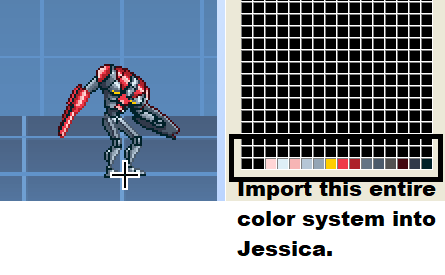
After that, go to palettes and choose advanced palette editor option (I use version 3.0 of 2012)
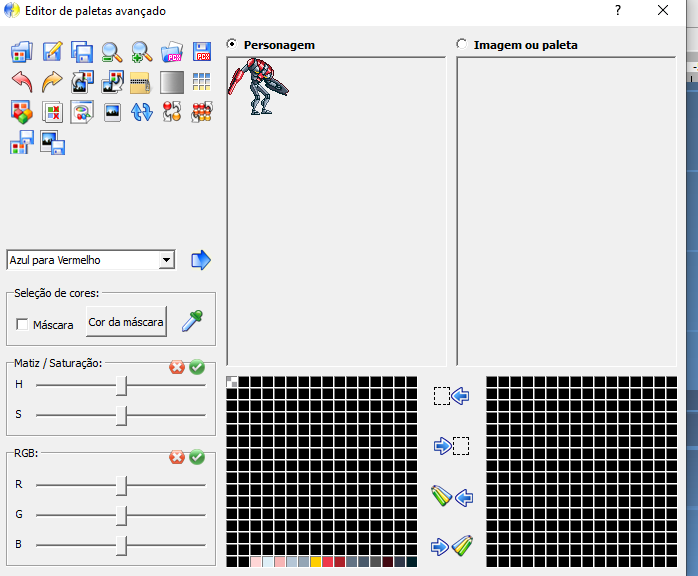
With the advanced palette editor open select the Image or palette option and open the icon to open palettes from a file. (In this case, open Jessica's pallets.)

Let's find Jessica's open folder directory and choose the main palette in the modern.act case.
When opening the palette you should encounter the following scenario.

In Jessica's palette that appears next to the General's present sprite figure, you can see several Black colored slots. Usually they are empty, that is, not linked to any element of the char. (There are works where the authors prefer to use white or green, it varies according to taste).
To avoid overlapping any color problems, let's do the experiment a little farther away from the declared colors. First select all colors of the General. After that, go to Jessica's palette next to it and choose from a row of empty slots to place the 14 selected colors. With all selection done press the send colors button to the right.
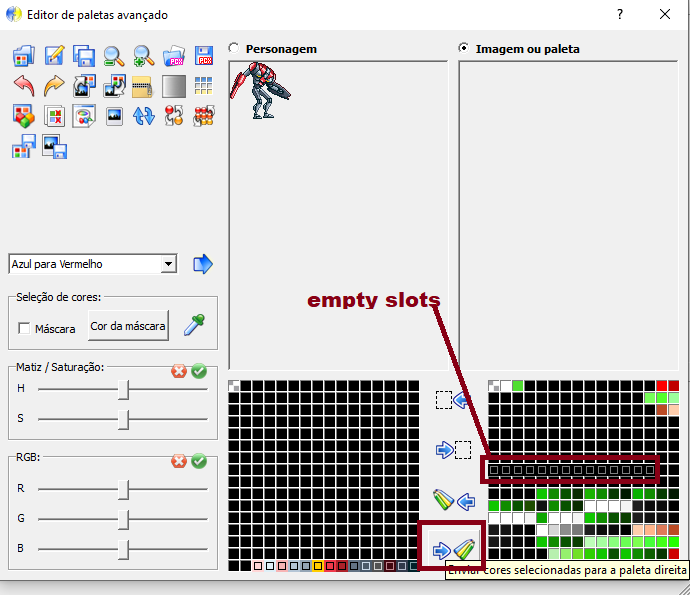
Press the button to send colors to the right. Once that's done, save Jessica's palette again.

After saving as changes in Jessica's main palette, you should now open Jessica's character. After opening put the sprites you want from General in Jessica's sff. Now yes, you will map the new sprite in the Jessica's palette, with the colors you want, previously declared. for example, by adding the sprite 444.24. Open palettes and choose the advanced option again. Now, open a new palette, in this case modern.act (Jessica's main palette.)
Observe.

After applying the main palette, the sprite will be all blurry. Now click on the button to adapt the image to the colors of the palette. Note that now, instead of turning everything yellow, as you previously declared all the general colors, now the colors will be as desired.

Save the file as a new image as it is safer and because the automatic applications have some glitches. Close everything and open again the char and the image that you saved in sff of jessica. Note that it is now as desired.

Attention. You should also update Jessica's other palettes to add the new layers, otherwise everything will be black. The process must also be done on the general's other 23 sprites. It may seem repetitive, but believe that this technique is already an immeasurable advance, because back in the first generation of mugen, we had to do everything by hand, without the aid of a mapping machine.
It's interesting to change the general's colors, to see if the mapping was a success, because sometimes some color is left out and in this case, you should correct the hand yourself.
I was too busy with household chores these days. Although late, let's get your answer.
As I understand it, you want to import a group of effects sprites present in General Grievous to JessicaCruz.
First you must open General Grievous and locate the group you want to import.
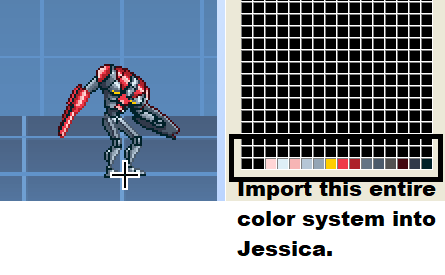
After that, go to palettes and choose advanced palette editor option (I use version 3.0 of 2012)
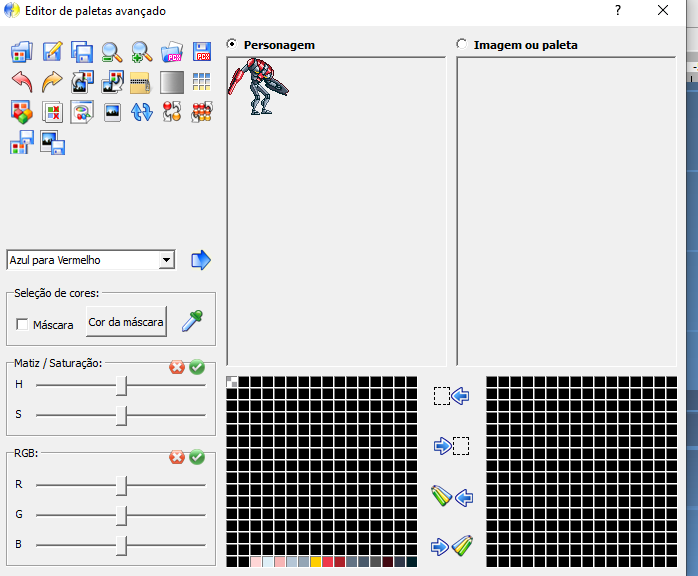
With the advanced palette editor open select the Image or palette option and open the icon to open palettes from a file. (In this case, open Jessica's pallets.)

Let's find Jessica's open folder directory and choose the main palette in the modern.act case.
When opening the palette you should encounter the following scenario.

In Jessica's palette that appears next to the General's present sprite figure, you can see several Black colored slots. Usually they are empty, that is, not linked to any element of the char. (There are works where the authors prefer to use white or green, it varies according to taste).
To avoid overlapping any color problems, let's do the experiment a little farther away from the declared colors. First select all colors of the General. After that, go to Jessica's palette next to it and choose from a row of empty slots to place the 14 selected colors. With all selection done press the send colors button to the right.
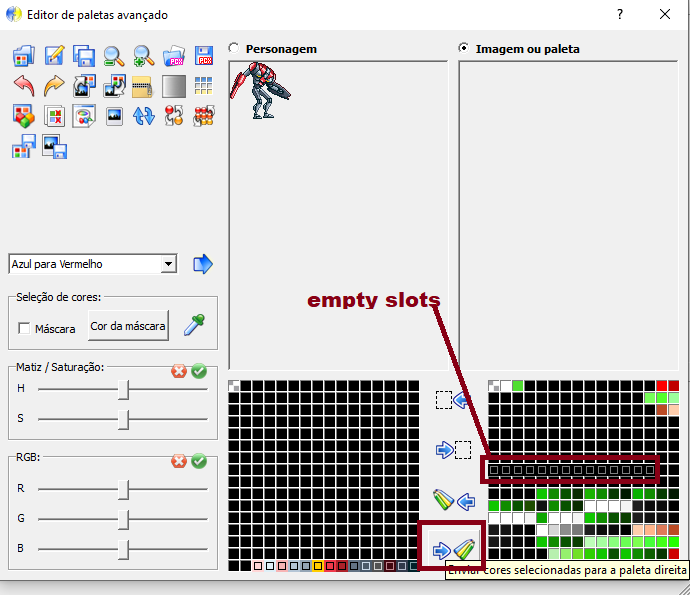
Press the button to send colors to the right. Once that's done, save Jessica's palette again.

After saving as changes in Jessica's main palette, you should now open Jessica's character. After opening put the sprites you want from General in Jessica's sff. Now yes, you will map the new sprite in the Jessica's palette, with the colors you want, previously declared. for example, by adding the sprite 444.24. Open palettes and choose the advanced option again. Now, open a new palette, in this case modern.act (Jessica's main palette.)
Observe.

After applying the main palette, the sprite will be all blurry. Now click on the button to adapt the image to the colors of the palette. Note that now, instead of turning everything yellow, as you previously declared all the general colors, now the colors will be as desired.

Save the file as a new image as it is safer and because the automatic applications have some glitches. Close everything and open again the char and the image that you saved in sff of jessica. Note that it is now as desired.

Attention. You should also update Jessica's other palettes to add the new layers, otherwise everything will be black. The process must also be done on the general's other 23 sprites. It may seem repetitive, but believe that this technique is already an immeasurable advance, because back in the first generation of mugen, we had to do everything by hand, without the aid of a mapping machine.
It's interesting to change the general's colors, to see if the mapping was a success, because sometimes some color is left out and in this case, you should correct the hand yourself.
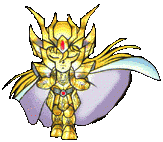
Orion- 5 ESTRELLAS

- Country :

Zodiaco :
Mensajes/ Messages : 1517
Fecha de inscripción/Registration date : 2015-01-29
shavo1 likes this post

shavo1- RANGO

- Country :

Zodiaco :
Mensajes/ Messages : 76
Fecha de inscripción/Registration date : 2020-04-26
 Re: Problema paleta y color
Re: Problema paleta y color
Schneider Electric is a France-headquartered solar manufacturer established in 1836. Originally the company was operating in the shipping and heavy machinery market, steel and iron industry; then moved into weaponry, and then after the war into servicing the construction and electricity sectors.
Site here
Site here

GregFil- RANGO

- Country :

Zodiaco :
Mensajes/ Messages : 6
Fecha de inscripción/Registration date : 2023-03-05
 Similar topics
Similar topics» ayuda paleta de colores
» Como colocar fondo de paleta transparente
» Problema de paletas : (
» problema select uc
» Problema con Fullscreen en Ikemen Go
» Como colocar fondo de paleta transparente
» Problema de paletas : (
» problema select uc
» Problema con Fullscreen en Ikemen Go
Page 1 of 1
Permissions in this forum:
You cannot reply to topics in this forum
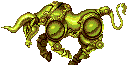 Home
Home Portal
Portal Gallery
Gallery Publications
Publications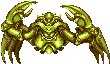 Search
Search Register
Register Log in
Log in


