How to make integrated screenpacks within the same directory?/Como fazer screenpacks integrados dentro de um mesmo diretório?
Page 1 of 1
 How to make integrated screenpacks within the same directory?/Como fazer screenpacks integrados dentro de um mesmo diretório?
How to make integrated screenpacks within the same directory?/Como fazer screenpacks integrados dentro de um mesmo diretório?
How to make integrated screenpacks within the same directory?
Open the HxD Hex Editor program.
Go to file and click Open. Then select the executable you want to edit. Preferably already leave it renamed.
With the executable open, you will see the source code of the executable file. Do not touch anything if you do not know what you are doing, otherwise the file will be corrupted. So just do what is written in the tutorial.
Then go to Search and then Find and type mugen in the search field.

This scenario will be displayed.

Place the cursor behind the word date. The program through the Insert function overwrites the typed words. Therefore, when renaming one of the data folder references be aware that you can only rewrite four letters. So let's write msea.

Go to Search and hit find again.

So you will go to this scenario.

Place the cursor behind the word data and type the word msea. Thus we will have the following scenario.

Go to Search and then find. Type in the data/ search field until you reach this scenario:

Place the cursor behind the word data and then type msea.
After that save the modifications and close the program. You have already modified the required information in the executable file. Now go to click on the date folder and rename it as msea. After that, go to mugen.cfg. In the line where the motif command is written, change the word data to msea and then save your modifications.

To complete the modifications open system def and make the necessary modifications if necessary. Where there is a date change to msea. If there is a subfolder put it as a secondary.
Remember that for convenience in the sound and font folder create a new folder and rename it Msea. So put your sound files as title, versus, where names are standard within these folders. If you want to integrate other screenpcks, the files will not overwrite.



I hope you find this useful and that your mugen experience will become better.
Greetings and any questions just write.

;----------------------------------------------------------------------------------------
Como fazer screenpacks integrados dentro de um mesmo diretório?
Abra o programa HxD Hex Editor.
Vá em file e clique em Open. Em seguida selecione o executável que deseja editar. De preferência já o deixe renomeado.
Com o executável aberto, você verá os códigos fonte do arquivo executável. Não toque em nada se você não souber o que está fazendo, pois se não o arquivo ficará corrompido. Por isso, faça apenas o que está escrito no tutorial.
Em seguida vá em Search e posteriormente em Find e digite mugen no campo de busca.

Esse cenário será exibido.

Coloque o cursor atrás da palavra data. O programa através da função Insert sobrescreve as palavras digitadas. Por isso, ao renomear uma das referências da pasta data esteja ciente que só poderá reescrever quatro letras. Então vamos escrever msea.

Vá em Search e aperte find again.

Assim você irá para esse cenário.

Coloque o cursor atrás da palavra data e escreva a palavra msea. Assim, teremos o seguinte cenário.

Vá para Search e em seguida find. Digite no campo de busca data/ até chegar a esse cenário:

Coloque o cursor atrás da palavra data e em seguida digite msea.
Após isso salve as modificações e feche o programa. Você já modificou as informações necessárias no arquivo executável. Agora, vá para dê um clique na pasta data e renomeia como msea. Após isso, vá para mugen.cfg. Na linha onde está escrito o comando motif, troque a palavra data por msea e em seguida salve suas modificações.

Para terminar as modificações abra o system def e faça as modificações necessárias, se houver necessidade. Onde houver data troque por msea. Caso houver uma subpasta a coloque como secundária.
Lembre-se que para melhor comodidade na pasta sound e font crie uma nova pasta e renomeie como Msea. Assim coloque seus arquivos de sons como title, versus, na qual os nomes são padrões dentro destas pastas. Caso você queira integrar outros screenpcks, os arquivos não irão sobrescrever.



Espero que seja útil e que com isso sua experiência no mugen se torne melhor.
Saudações e qualquer dúvida basta escrever.

Open the HxD Hex Editor program.
Go to file and click Open. Then select the executable you want to edit. Preferably already leave it renamed.
With the executable open, you will see the source code of the executable file. Do not touch anything if you do not know what you are doing, otherwise the file will be corrupted. So just do what is written in the tutorial.
Then go to Search and then Find and type mugen in the search field.
This scenario will be displayed.
Place the cursor behind the word date. The program through the Insert function overwrites the typed words. Therefore, when renaming one of the data folder references be aware that you can only rewrite four letters. So let's write msea.
Go to Search and hit find again.
So you will go to this scenario.
Place the cursor behind the word data and type the word msea. Thus we will have the following scenario.
Go to Search and then find. Type in the data/ search field until you reach this scenario:
Place the cursor behind the word data and then type msea.
After that save the modifications and close the program. You have already modified the required information in the executable file. Now go to click on the date folder and rename it as msea. After that, go to mugen.cfg. In the line where the motif command is written, change the word data to msea and then save your modifications.
To complete the modifications open system def and make the necessary modifications if necessary. Where there is a date change to msea. If there is a subfolder put it as a secondary.
Remember that for convenience in the sound and font folder create a new folder and rename it Msea. So put your sound files as title, versus, where names are standard within these folders. If you want to integrate other screenpcks, the files will not overwrite.
I hope you find this useful and that your mugen experience will become better.
Greetings and any questions just write.
;----------------------------------------------------------------------------------------
Como fazer screenpacks integrados dentro de um mesmo diretório?
Abra o programa HxD Hex Editor.
Vá em file e clique em Open. Em seguida selecione o executável que deseja editar. De preferência já o deixe renomeado.
Com o executável aberto, você verá os códigos fonte do arquivo executável. Não toque em nada se você não souber o que está fazendo, pois se não o arquivo ficará corrompido. Por isso, faça apenas o que está escrito no tutorial.
Em seguida vá em Search e posteriormente em Find e digite mugen no campo de busca.
Esse cenário será exibido.
Coloque o cursor atrás da palavra data. O programa através da função Insert sobrescreve as palavras digitadas. Por isso, ao renomear uma das referências da pasta data esteja ciente que só poderá reescrever quatro letras. Então vamos escrever msea.
Vá em Search e aperte find again.
Assim você irá para esse cenário.
Coloque o cursor atrás da palavra data e escreva a palavra msea. Assim, teremos o seguinte cenário.
Vá para Search e em seguida find. Digite no campo de busca data/ até chegar a esse cenário:
Coloque o cursor atrás da palavra data e em seguida digite msea.
Após isso salve as modificações e feche o programa. Você já modificou as informações necessárias no arquivo executável. Agora, vá para dê um clique na pasta data e renomeia como msea. Após isso, vá para mugen.cfg. Na linha onde está escrito o comando motif, troque a palavra data por msea e em seguida salve suas modificações.
Para terminar as modificações abra o system def e faça as modificações necessárias, se houver necessidade. Onde houver data troque por msea. Caso houver uma subpasta a coloque como secundária.
Lembre-se que para melhor comodidade na pasta sound e font crie uma nova pasta e renomeie como Msea. Assim coloque seus arquivos de sons como title, versus, na qual os nomes são padrões dentro destas pastas. Caso você queira integrar outros screenpcks, os arquivos não irão sobrescrever.
Espero que seja útil e que com isso sua experiência no mugen se torne melhor.
Saudações e qualquer dúvida basta escrever.
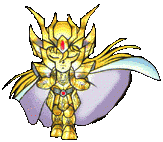
Orion- 5 ESTRELLAS

- Country :

Zodiaco :
Mensajes/ Messages : 1517
Fecha de inscripción/Registration date : 2015-01-29
 Similar topics
Similar topics» SCREENPACKS MISTER 07 VARIOS
» Como ordenar los stages??
» How to make the commands to get this style of stage preview?
» What kind of bets do you prefer to make: big or small?
» My mugen is slow to start. What to do?/Meu mugen demora a iniciar. O que fazer?
» Como ordenar los stages??
» How to make the commands to get this style of stage preview?
» What kind of bets do you prefer to make: big or small?
» My mugen is slow to start. What to do?/Meu mugen demora a iniciar. O que fazer?
Page 1 of 1
Permissions in this forum:
You cannot reply to topics in this forum
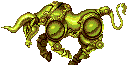 Home
Home Portal
Portal Gallery
Gallery Publications
Publications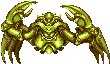 Search
Search Register
Register Log in
Log in

