My mugen is slow to start. What to do?/Meu mugen demora a iniciar. O que fazer?
Page 1 of 1
 My mugen is slow to start. What to do?/Meu mugen demora a iniciar. O que fazer?
My mugen is slow to start. What to do?/Meu mugen demora a iniciar. O que fazer?
You are probably using more than 2 Gb in the chars folder. The memory of the mugen in each folder supports up to 2Gb. The closer this gets, the longer it takes for your mugen to load all the files.
When the mugen's memory is exceeded, it automatically asks Windows for help. So that white screen (if you use the OpenGl rendermode) or the engine is slow to respond.
What to do?
As any game organizer knows, it is wise to make edits of images and sounds at such times. Choose the smallest format and improve the performance of your game.
These methods have higher yields in mugen 1.1.
Sounds
1. Music.
Save all songs in MP3, WAV or other formats that Mugen reads in this mode.
ACM - 22050Hz, 48kbps, mono. In this format, the size of the song can reduce by almost 150% most of the time.
2. Sounds wavs in Chars
Many programmers because of lack of time put the sounds taken from games or anime in the same format they found. However, there is the possibility of changing the extension to a smaller one and saving more space. Change the format of all was sounds to 22050Hz, mono 8. The char sound file can reduce by more than 100% and in extreme cases by up to 1,000%. In the latter case it occurs because all the sounds are in stereo 16.
If the sound gets too low just equalize it. Friend Orion teaches this in another tutorial.
Link: https://saintseiyamugen2d.foroactivo.mx/t388-increasing-the-sound-of-a-char
SFF of char
Here the friend Orion will give you some tips for you to use as little space as possible in the mugen and to have more memory to add more characters that are of your desire.
1. Put only what you will use.
It is common, even among experienced authors to use a char template to build their characters. There is nothing wrong with this, since many codes, animations and intervals in sff are standard and mandatory. This practice saves a lot of time. However, except for sprites that have no functionality in the char, this only takes up space. The memory of your mugen has no telepathic powers and will read these useless sprites to charge your character. So, before launching your character, take a test before and delete what you did not use.
2. The Sff format
Depending on which version of mugen you use, your sff may take up less space. When saving the file in version 1.0 you should save something between 2 MB. It's not much.
However, the elecbyte before it stopped working with mugen, was already aware of the excessive use of HD images used by users. If your char uses a lot of these images, it would be interesting to save your sff in 1.1 mode. In this format the sff file will be compressed to the same size if inside Winrar. EX: sff - 23MB (winmugen.) - 4MB (mode 1.1)
Remember that the 1.1 format codes are synchronized with the practice of zooming. If you save your char in this format, you should link the effects of p1 to the char move. In other words, apply the postype = p1.
So I make a list of programs that can help you with this task. I hope it was helpful to someone. Until the next tutorial.
---------------------------------
Provavelmente você está usando mais de 2 Gb na pasta de chars. A memória do mugen em cada pasta suporta até 2Gb. Quanto mais próximo disso, mais tempo leva para seu mugen carregar todos os arquivos.
Quando a memória do mugen é superada, ele automaticamente pede auxílio ao Windows. Por isso, aquela tela branca (se você usa o rendermode OpenGl) ou o motor mugen demorando para responder.
O que fazer?
Como todo organizador de game sabe, nessas horas é prudente fazer edições de imagens e sons. Escolha o menor formato e melhore o rendimento de seu game.
Esses métodos tem maior rendimento no mugen 1.1.
Sounds
1. Músicas.
Salve todas as músicas em MP3, wav ou outros formatos que o mugen lê nessa modalidade.
ACM – 22050Hz, 48kbps, mono. Nesse formato, o tamanho da música pode reduzir em quase 150% na maioria das vezes.
2. Sons wavs em Chars
Muitos programadores por falta de tempo colocam os sounds retirados de jogos ou anime no mesmo formato que encontraram. Porém, existe a possibilidade de mudar a extensão para uma menor e economizar mais espaço. Troque o formato de todos os sons was para 22050Hz, mono 8. O arquivo de sound do char pode reduzir em mais de 100% e em casos extremos até 1.000%. Nesse ultimo caso ocorre devido a todos os sons estarem em stereo 16.
Se o som ficar muito baixo basta equalizá-lo. O amigo Orion ensina isso em um outro tutorial.
Link: https://saintseiyamugen2d.foroactivo.mx/t388-increasing-the-sound-of-a-char
SFF do char
Aqui o amigo Orion lhe dará algumas dicas para você utilizar menos espaço possível no mugen e possuir mais memória para agregar outros personagens que for de seu desejo.
1. Coloque somente o que vai utilizar.
É comum, mesmo entre os autores experientes utilizar um char molde para construir seus personagens. Não tem nada de errado nisso, pois muitos códigos, animações e intervalos no sff são padrões e obrigatórios. Essa prática poupa muito tempo. Porém, exclua os sprites que não possuem funcionalidade nenhuma no char, isso só ocupa espaço. A memória de seu mugen não tem poderes telepáticos e vai ler esses sprites inúteis para carregar seu personagem. Então, antes de lançar seu personagem, faça um teste antes e exclua o que você não utilizou.
2. O formato do Sff
Dependendo de qual versão do mugen você utiliza, seu sff pode ocupar menos espaço. Ao salvar o arquivo na versão 1.0 você deve economizar algo entre 2 MB. Não é muita coisa.
Porém, a elecbyte antes de parar de trabalhar com o mugen, já estava ciente do uso excessivo de imagens HD utilizada pelos usuários. Se o seu char usa muita dessas imagens, seria interessante você salvar seu sff no modo 1.1. Nesse formato o arquivo de sff ficará compactado no mesmo tamanho se estivesse dentro do Winrar. EX: sff - 23MB (winmugen. ) – 4MB (modo 1.1)
Lembre que o formato 1.1, os códigos são sincronizados com a prática de zoom. Se você salvar seu char nesse formato, deve vincuar os efeitos do p1 a movimentação do char. Em outras palavras aplique o postype = p1.
Logo faço uma lista de programas que podem lhe auxiliar nessa tarefa. Espero que tenha sido útil para alguém. Até o próximo tutorial.
When the mugen's memory is exceeded, it automatically asks Windows for help. So that white screen (if you use the OpenGl rendermode) or the engine is slow to respond.
What to do?
As any game organizer knows, it is wise to make edits of images and sounds at such times. Choose the smallest format and improve the performance of your game.
These methods have higher yields in mugen 1.1.
Sounds
1. Music.
Save all songs in MP3, WAV or other formats that Mugen reads in this mode.
ACM - 22050Hz, 48kbps, mono. In this format, the size of the song can reduce by almost 150% most of the time.
2. Sounds wavs in Chars
Many programmers because of lack of time put the sounds taken from games or anime in the same format they found. However, there is the possibility of changing the extension to a smaller one and saving more space. Change the format of all was sounds to 22050Hz, mono 8. The char sound file can reduce by more than 100% and in extreme cases by up to 1,000%. In the latter case it occurs because all the sounds are in stereo 16.
If the sound gets too low just equalize it. Friend Orion teaches this in another tutorial.
Link: https://saintseiyamugen2d.foroactivo.mx/t388-increasing-the-sound-of-a-char
SFF of char
Here the friend Orion will give you some tips for you to use as little space as possible in the mugen and to have more memory to add more characters that are of your desire.
1. Put only what you will use.
It is common, even among experienced authors to use a char template to build their characters. There is nothing wrong with this, since many codes, animations and intervals in sff are standard and mandatory. This practice saves a lot of time. However, except for sprites that have no functionality in the char, this only takes up space. The memory of your mugen has no telepathic powers and will read these useless sprites to charge your character. So, before launching your character, take a test before and delete what you did not use.
2. The Sff format
Depending on which version of mugen you use, your sff may take up less space. When saving the file in version 1.0 you should save something between 2 MB. It's not much.
However, the elecbyte before it stopped working with mugen, was already aware of the excessive use of HD images used by users. If your char uses a lot of these images, it would be interesting to save your sff in 1.1 mode. In this format the sff file will be compressed to the same size if inside Winrar. EX: sff - 23MB (winmugen.) - 4MB (mode 1.1)
Remember that the 1.1 format codes are synchronized with the practice of zooming. If you save your char in this format, you should link the effects of p1 to the char move. In other words, apply the postype = p1.
So I make a list of programs that can help you with this task. I hope it was helpful to someone. Until the next tutorial.
---------------------------------
Provavelmente você está usando mais de 2 Gb na pasta de chars. A memória do mugen em cada pasta suporta até 2Gb. Quanto mais próximo disso, mais tempo leva para seu mugen carregar todos os arquivos.
Quando a memória do mugen é superada, ele automaticamente pede auxílio ao Windows. Por isso, aquela tela branca (se você usa o rendermode OpenGl) ou o motor mugen demorando para responder.
O que fazer?
Como todo organizador de game sabe, nessas horas é prudente fazer edições de imagens e sons. Escolha o menor formato e melhore o rendimento de seu game.
Esses métodos tem maior rendimento no mugen 1.1.
Sounds
1. Músicas.
Salve todas as músicas em MP3, wav ou outros formatos que o mugen lê nessa modalidade.
ACM – 22050Hz, 48kbps, mono. Nesse formato, o tamanho da música pode reduzir em quase 150% na maioria das vezes.
2. Sons wavs em Chars
Muitos programadores por falta de tempo colocam os sounds retirados de jogos ou anime no mesmo formato que encontraram. Porém, existe a possibilidade de mudar a extensão para uma menor e economizar mais espaço. Troque o formato de todos os sons was para 22050Hz, mono 8. O arquivo de sound do char pode reduzir em mais de 100% e em casos extremos até 1.000%. Nesse ultimo caso ocorre devido a todos os sons estarem em stereo 16.
Se o som ficar muito baixo basta equalizá-lo. O amigo Orion ensina isso em um outro tutorial.
Link: https://saintseiyamugen2d.foroactivo.mx/t388-increasing-the-sound-of-a-char
SFF do char
Aqui o amigo Orion lhe dará algumas dicas para você utilizar menos espaço possível no mugen e possuir mais memória para agregar outros personagens que for de seu desejo.
1. Coloque somente o que vai utilizar.
É comum, mesmo entre os autores experientes utilizar um char molde para construir seus personagens. Não tem nada de errado nisso, pois muitos códigos, animações e intervalos no sff são padrões e obrigatórios. Essa prática poupa muito tempo. Porém, exclua os sprites que não possuem funcionalidade nenhuma no char, isso só ocupa espaço. A memória de seu mugen não tem poderes telepáticos e vai ler esses sprites inúteis para carregar seu personagem. Então, antes de lançar seu personagem, faça um teste antes e exclua o que você não utilizou.
2. O formato do Sff
Dependendo de qual versão do mugen você utiliza, seu sff pode ocupar menos espaço. Ao salvar o arquivo na versão 1.0 você deve economizar algo entre 2 MB. Não é muita coisa.
Porém, a elecbyte antes de parar de trabalhar com o mugen, já estava ciente do uso excessivo de imagens HD utilizada pelos usuários. Se o seu char usa muita dessas imagens, seria interessante você salvar seu sff no modo 1.1. Nesse formato o arquivo de sff ficará compactado no mesmo tamanho se estivesse dentro do Winrar. EX: sff - 23MB (winmugen. ) – 4MB (modo 1.1)
Lembre que o formato 1.1, os códigos são sincronizados com a prática de zoom. Se você salvar seu char nesse formato, deve vincuar os efeitos do p1 a movimentação do char. Em outras palavras aplique o postype = p1.
Logo faço uma lista de programas que podem lhe auxiliar nessa tarefa. Espero que tenha sido útil para alguém. Até o próximo tutorial.
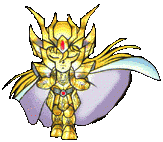
Orion- 5 ESTRELLAS

- Country :

Zodiaco :
Mensajes/ Messages : 1517
Fecha de inscripción/Registration date : 2015-01-29
 Similar topics
Similar topics» Want to start playing in the casino
» Problemas com sons no mugen 1.1 (Resolvido)/Problems with sounds in mugen 1.1 (Solved)
» Qué es mugen Ikemen? que diferencias tiene con mugen 1.1? cuál es mejor?
» Increasing memory in mugen 1.1 (unofficial method) - mugen 1.1 4GB hack by ⑨
» Mugen Screenpack Selecter (Mugen Shell V1.0) by Claudio Toxi
» Problemas com sons no mugen 1.1 (Resolvido)/Problems with sounds in mugen 1.1 (Solved)
» Qué es mugen Ikemen? que diferencias tiene con mugen 1.1? cuál es mejor?
» Increasing memory in mugen 1.1 (unofficial method) - mugen 1.1 4GB hack by ⑨
» Mugen Screenpack Selecter (Mugen Shell V1.0) by Claudio Toxi
Page 1 of 1
Permissions in this forum:
You cannot reply to topics in this forum
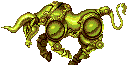 Home
Home Portal
Portal Gallery
Gallery Publications
Publications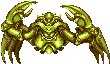 Search
Search Register
Register Log in
Log in

