Increasing the sound of a char
Page 1 of 1
 Increasing the sound of a char
Increasing the sound of a char
Esse tutorial nasceu da pergunta de um usuário. Talvez seja a dúvida de muitos outros. Como aumentar o som de um char.
Aumentando a faixa de decibers do char. O único programa que manipula sons wav que eu conheço é o goldwave.
Vá em effect, em seguida em filter e selecione equalizer.
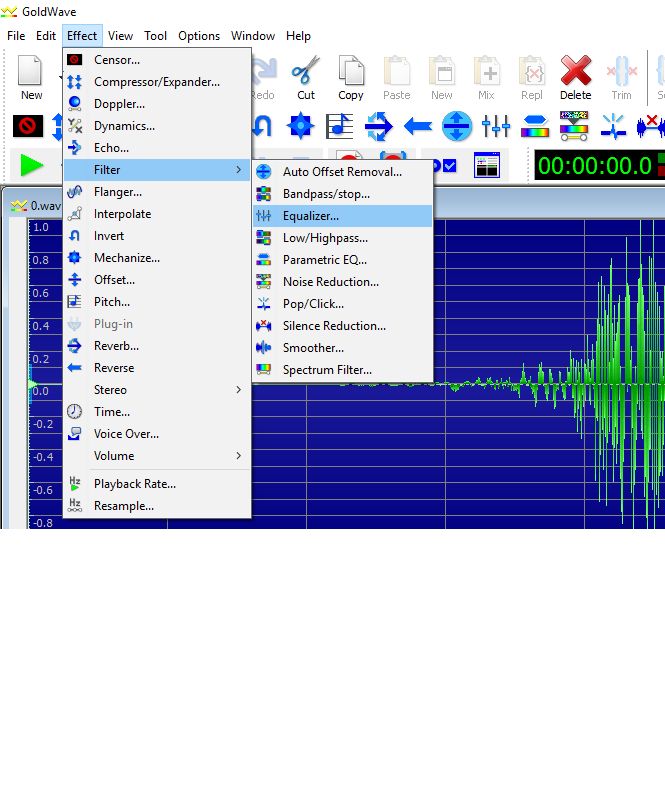
Nesse momento vai equalizar os sons. cada uma das sete faixas correspondem aos competentes de voz que foram gravados. teste cada um deles e identifique quais são os correspondentes ao comando de voz.
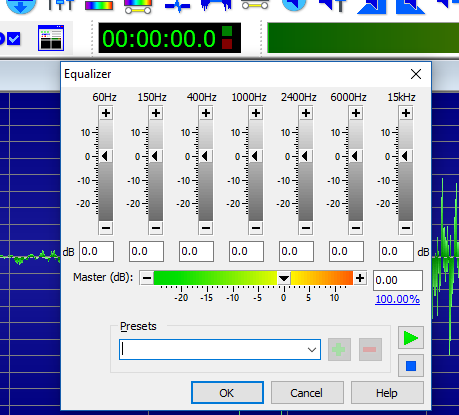
Diminua os decibers das faixas que são apenas ruídos.
Pronto. A voz do personagem ficará mais alta e limpa. Cuidado! Não aumente muito os decibers, para o som não ficar muito agudo. Deixe numa faixa que esteja audível durante a execução do personagem no mugen.
Saudações
------------
This tutorial was born from a question from a user. Maybe it's the doubt of much others. How to increase the sound of a char?
Increasing the decibers range of the char. The only program that handles wav sounds I know is goldwave.
Go in effect, then filter and select equalizer.
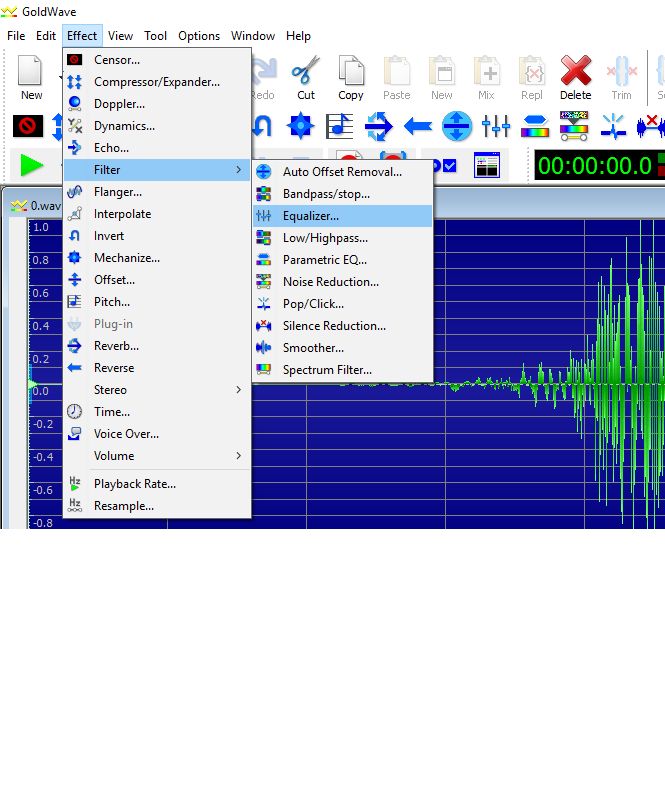
Now you will equalizer the sounds. Each of the seven tracks corresponds to the voice qualifiers that were recorded. Test each of them and identify which ones correspond to the voice command.
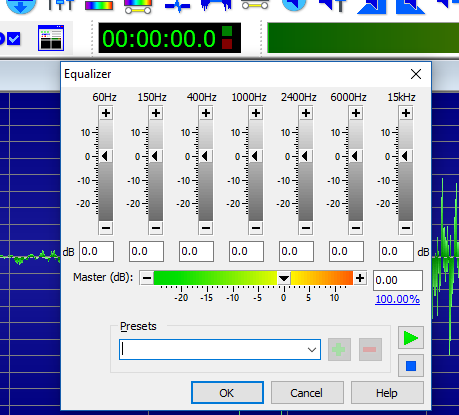
Decrease the decibers of the tracks that are just noises.
Ready. The character's voice will be louder and cleaner. Watch out! Do not increase the decibers much, because the sound does get too high. Leave on a track that is audible during the execution of the character in the mugen.
greetings
Aumentando a faixa de decibers do char. O único programa que manipula sons wav que eu conheço é o goldwave.
Vá em effect, em seguida em filter e selecione equalizer.
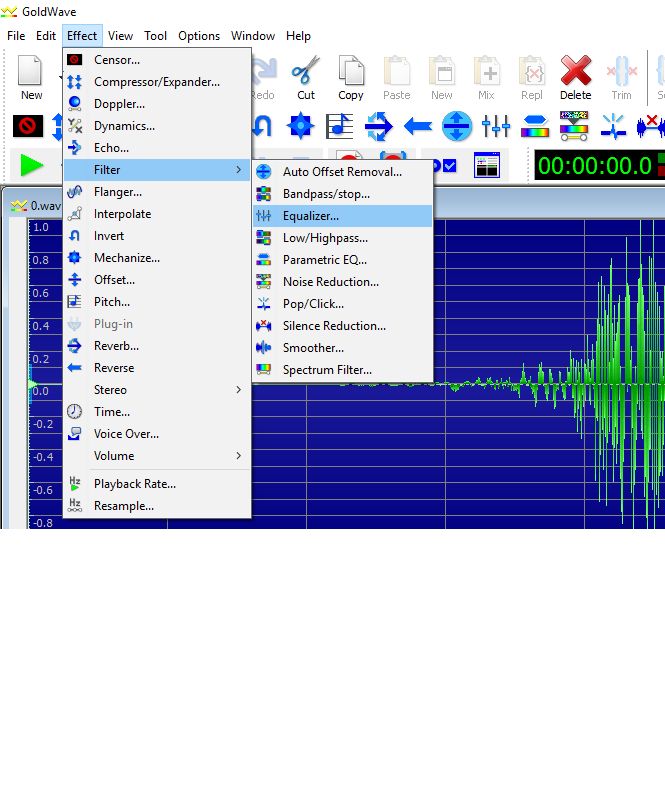
Nesse momento vai equalizar os sons. cada uma das sete faixas correspondem aos competentes de voz que foram gravados. teste cada um deles e identifique quais são os correspondentes ao comando de voz.
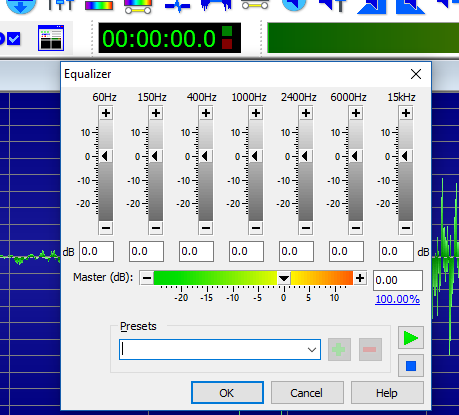
Diminua os decibers das faixas que são apenas ruídos.
Pronto. A voz do personagem ficará mais alta e limpa. Cuidado! Não aumente muito os decibers, para o som não ficar muito agudo. Deixe numa faixa que esteja audível durante a execução do personagem no mugen.
Saudações
------------
This tutorial was born from a question from a user. Maybe it's the doubt of much others. How to increase the sound of a char?
Increasing the decibers range of the char. The only program that handles wav sounds I know is goldwave.
Go in effect, then filter and select equalizer.
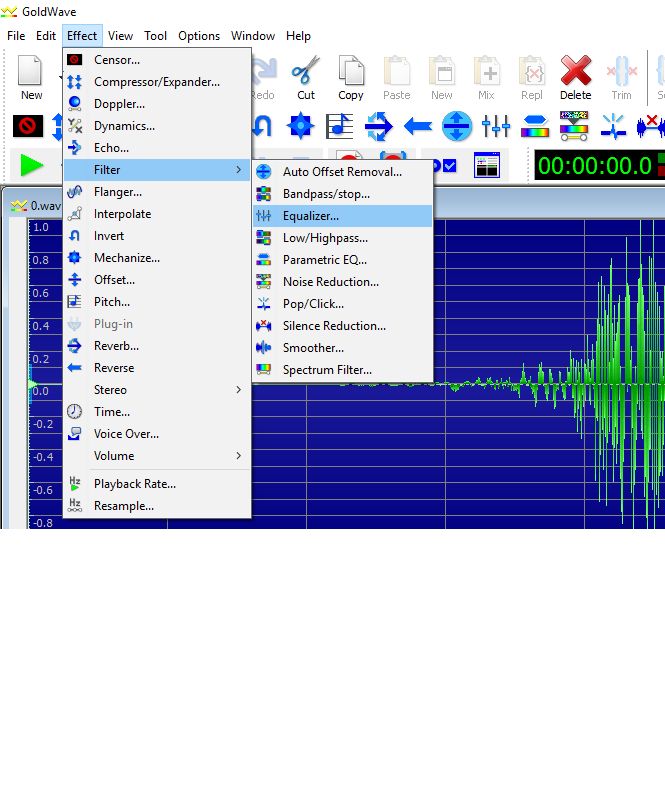
Now you will equalizer the sounds. Each of the seven tracks corresponds to the voice qualifiers that were recorded. Test each of them and identify which ones correspond to the voice command.
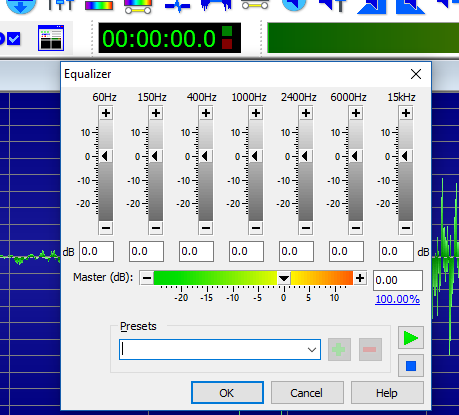
Decrease the decibers of the tracks that are just noises.
Ready. The character's voice will be louder and cleaner. Watch out! Do not increase the decibers much, because the sound does get too high. Leave on a track that is audible during the execution of the character in the mugen.
greetings
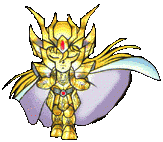
Orion- 5 ESTRELLAS

- Country :

Zodiaco :
Mensajes/ Messages : 1517
Fecha de inscripción/Registration date : 2015-01-29
 Similar topics
Similar topics» ¿Se puede cobrar por un char de mugen?
» noticias mugenpixart
» solucion tamaño char hr?
» Problems with char assistant.
» Char Bonus Guilty
» noticias mugenpixart
» solucion tamaño char hr?
» Problems with char assistant.
» Char Bonus Guilty
Page 1 of 1
Permissions in this forum:
You cannot reply to topics in this forum
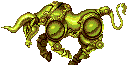 Home
Home Portal
Portal Gallery
Gallery Publications
Publications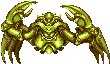 Search
Search Register
Register Log in
Log in

