altura personaje?
2 posters
Page 1 of 1
 altura personaje?
altura personaje?
estoy haciendo unas stages nuevas para el screempack.los personajes salen en esta muy abajo y no doy cual es la tecla para que salgan mas arriba.una ayudilla?

oscartsg1- 5 ESTRELLAS

- Country :

Mensajes/ Messages : 969
Fecha de inscripción/Registration date : 2015-05-30
Localización : españa
 Re: altura personaje?
Re: altura personaje?
oscartsg1 wrote:estoy haciendo unas stages nuevas para el screempack.los personajes salen en esta muy abajo y no doy cual es la tecla para que salgan mas arriba.una ayudilla?
To resolve this, you will have to change the codes for each stage. (I'm sorry, but there's no easy way)
Go to the Stage Info group and below the resetBG line stir or add the following code:
localcoord = 960, 720 (demonstrative. The coordinates can vary depending on the result you want in mugen)
xscale = 1(scale size)
yscale = 1(scale size)
After that, if you need to change the Camera group, mainly change the verticalfollow and tension lines.
Be aware that this will modify the graphics and you will have to adjust them one by one. If you think it's too big, move the delta line of each group.
[BG Sky 1]
type = regular
spritene = 0.1
start = -350, -265
delta = .34.1
Take your time and study how each code behaves little by little. Be aware that it will take you a few hours to complete each stage the way you want.
A tip is for you to check how the codes of the stages that work are written, this can help. However, each stage is a reality. It's not difficult, just time consuming. You will have to change the codes and numbering, later save the changes and go back to mugen. If it doesn't work, you'll have to restart the process.
Success!
;-----------------------------------------------------------------------------
Para resolver isso, você terá que mexer nos códigos de cada stage. (sinto, mais não tem caminho fácil)
Vá no grupo Stage Info e abaixo da linha resetBG mexa ou adicione o seguinte código:
localcoord = 960, 720 (demosntrativo. As coordenadas pode variar segundo o resultado que você deseja no mugen)
xscale = 1(tamanho da escala)
yscale = 1(tamanho da escala)
Após isso, se precisar mexa no grupo Camera, principalmente mexa nas linhas verticalfollow e tension.
Tenha ciência que isso vai modificar os gráficos e você deverá ajustar um a um. Caso ache que está grande mexa na linha delta de cada grupo.
[BG Sky 1]
type = normal
spriteno = 0,1
start = -350,-265
delta = .34,1
Não tenha pressa e vá estudando como cada código se comporta pouco a pouco. Tenha ciência que você passará algumas horas para completar cada stage do jeito que você quer.
Uma dica é você verificar como está escrito os códigos dos stages que funcionam, isso pode ajudar. No entanto, cada stage é uma realidade. Não é difícil, apenas demorado. Você terá que mexer nos códigos e numeração, posteriormente salvar as modificações e voltar para o mugen. Se não tiver bom, terá que reiniciar o processo.
Sucesso!
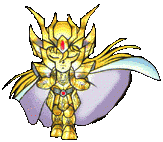
Orion- 5 ESTRELLAS

- Country :

Zodiaco :
Mensajes/ Messages : 1511
Fecha de inscripción/Registration date : 2015-01-29
 Re: altura personaje?
Re: altura personaje?
However, if your problem is the floor level and not the character being small or large, try messing with the coordinates in [PlayerInfo].
Greetings
;-----------------------------
No entanto, caso seu problema seja o nível do piso e não o personagem ser pequeno ou grande, tente mexer nas coordenadas em [PlayerInfo].
Saudações.
Greetings
;-----------------------------
No entanto, caso seu problema seja o nível do piso e não o personagem ser pequeno ou grande, tente mexer nas coordenadas em [PlayerInfo].
Saudações.
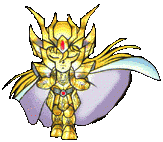
Orion- 5 ESTRELLAS

- Country :

Zodiaco :
Mensajes/ Messages : 1511
Fecha de inscripción/Registration date : 2015-01-29
 Similar topics
Similar topics» Como colocar un exploud tipo aura
» Como ampliar el radio de ataque del personaje?
» ¿Como puedo hacer invisible a un personaje?
» Como ampliar el radio de ataque del personaje?
» ¿Como puedo hacer invisible a un personaje?
Page 1 of 1
Permissions in this forum:
You cannot reply to topics in this forum
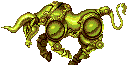 Home
Home Portal
Portal Gallery
Gallery Publications
Publications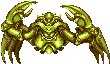 Search
Search Register
Register Log in
Log in

